The Clockface
This clockface was again created at the request of a user. It is currently only available for the Fitbit Versa and only through this site. She had always missed a detail on each clockface, which shows the progress in filling circles, so I created this clockface according to her ideas and design suggestion. For this purpose I implemented all the features that I have on my clockface anyway.
With this clockface, the background can be displayed in color or as a two-color gradient, the colors of the icons and the progress circles of the activity data can be changed and the font can also be changed in the settings.
This clock face supports the languages German, English, Italian, French, Spanish, Dutch, Swedish, and Norwegian.

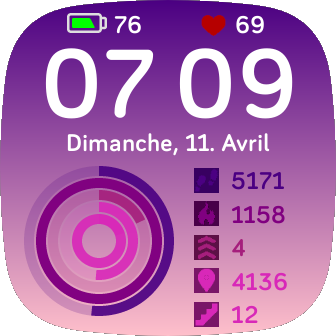


Download link: CD Quiet
Rating: 4,5 
Number of ratings: 655
The following operating options are available on this clockface:
- Double-tap on the bottom right corner - flashlight on, tap again on the bottom right corner: flashlight off.
By default, the pulse is shown in color according to the heart rate zones:
- White: burning fat
- Green: fat burning
- Yellow: cardio
- Red: high performance
The colored display of the heart rate can be switched off in the settings on the smartphone.
The Settings on the Smartphone
The design of the clockface can be adapted in many ways:
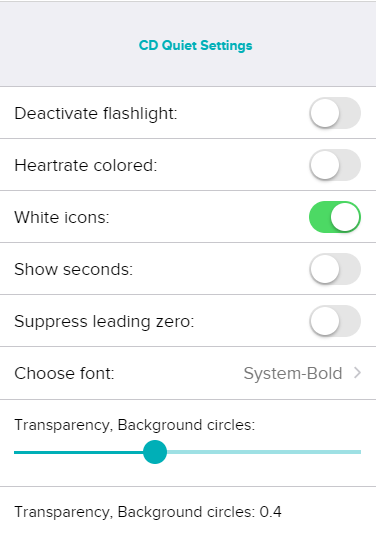
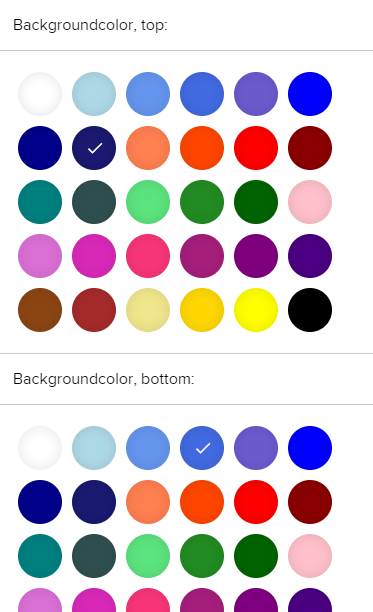
In the settings on the smartphone, you can
- deactivate the flashlight function,
- the colored display of the pulse by heart rate zones can be switched off,
- the design of the icons of the activity data can be changed,

 or
or 

- the display of seconds can be switched on or off,
- suppress the leading zero for the 12 h time display,
- choose a font for the date/time/data display,
- choose a color for the font,
- the transparency of the background circles of the activity progress can be adjusted,
- the background color can be changed using color pickers.
Here the color of the upper and lower display edge can be set differently,
and thus single-color backgrounds or two-color gradients can be set, - and colors for the activity circles and icons can be selected using color pickers.


