The Clockface



Download-Link: CD Seconds Circle
Rating: 4.2 
Number of ratings: 2,332
The following operating options are available on this clockface:
Tapping the time shows the date. In the settings on the smartphone, you can set whether the date should automatically return to the time after an adjustable time or whether this should be done by tapping the date again.
Tap the lower left corner of the display: Toggle/switch the displayed activity data:
- Steps + Calories or
- Distance + Floors or
- No Data
Double-tap the upper right corner of the display: Switch on/off the integrated flashlight
The pulse is colored depending on the current heart rate zone:
- White: below fat burning
- Green: fat burning
- Yellow: cardio
- Red: peak level
The Settings on the Smartphone
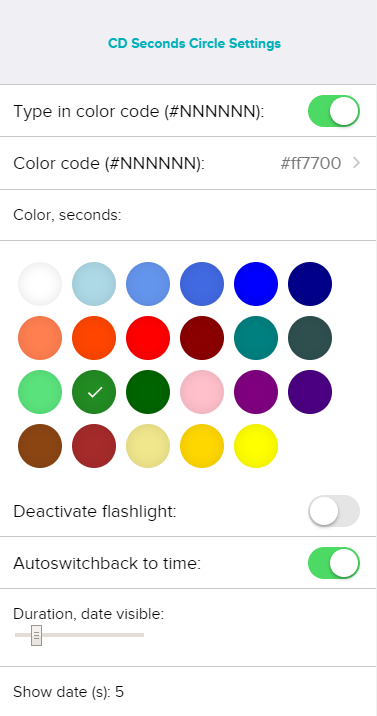
In the settings on the smartphone you can:
- Type in a color code for the seconds circle manually or with a color picker.
If you type in the color code manually, you have to use the hexadecimal format #RRGGBB where the hashtag has to be used as a prefix; - deactivate the flashlight function,
- specify if the date should switch back after a specified number of seconds automatically.


