The Clockface
With this clockface, you get ten unicorn designs in one. You can switch through ten different unicorn backgrounds. The font and font color can be set individually for each background in the settings on the smartphone.
This clock face supports the languages German, English, Italian, French, Spanish, Dutch, Swedish, and Norwegian.

Download link: CD 10 Unicorns
Rating: 4,4 
Number of ratings: 1.184
The following operating options are available on this clockface:
- Tap on the bottom right corner - toggle the background image.
- Tap on the lower-left corner - toggle the displayed activity data.
- Double-tap on the top right corner - flashlight on, tap again on the top right corner: flashlight off.
By default, the pulse is shown in color according to the heart rate zones:
- White: burning fat
- Green: fat burning
- Yellow: cardio
- Red: high performance
The colored display of the heart rate can be switched off in the settings on the smartphone.
The Settings on the Smartphone
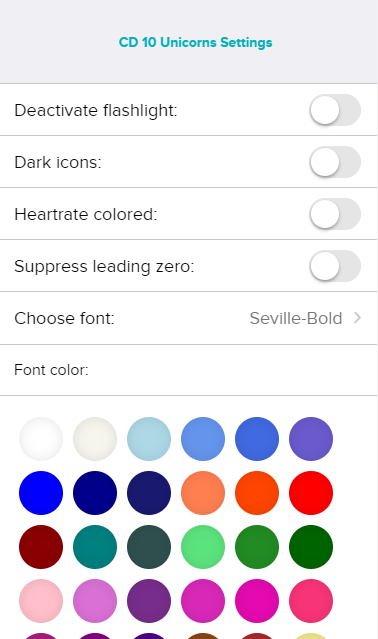
In the settings on the smartphone, you can
- deactivate the flashlight function,
- switch between dark blue and white icons for the activity data,
- switch off the colored display of the heart rate,
- suppress the leading zero for the 12 h time display,
- choose a font for the date/time/data display,
- choose a color for the font.
The font and font color choice is specific for each background picture.


