How to change settings of a clockface
You can change the settings of a clockface with your Fitbit app on your smartphone.
Please follow these instructions:
Click/tap on your profile icon at the left upper corner:

Then click/tap on the entry of your installed tracker/watch:
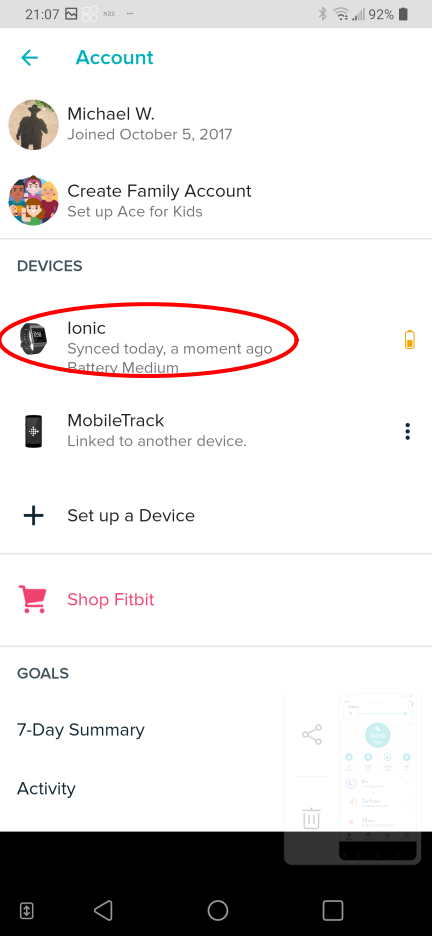
Then click/tap on Clock Faces:
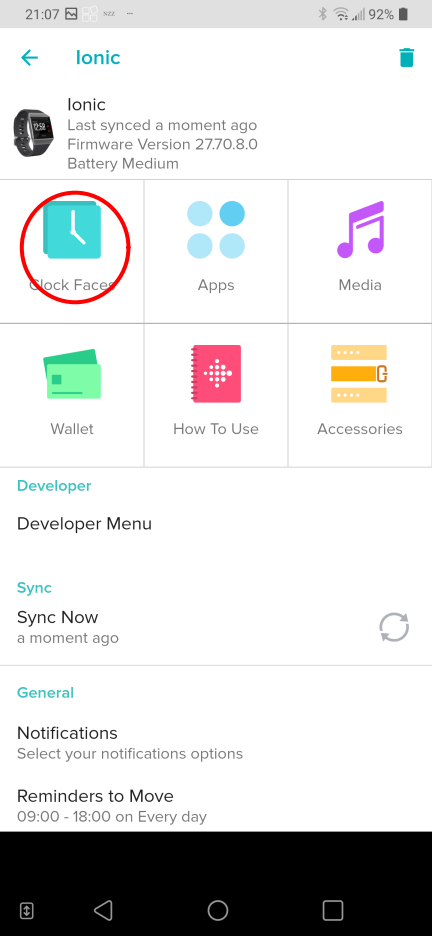
Then click/tap on the watch displayed:
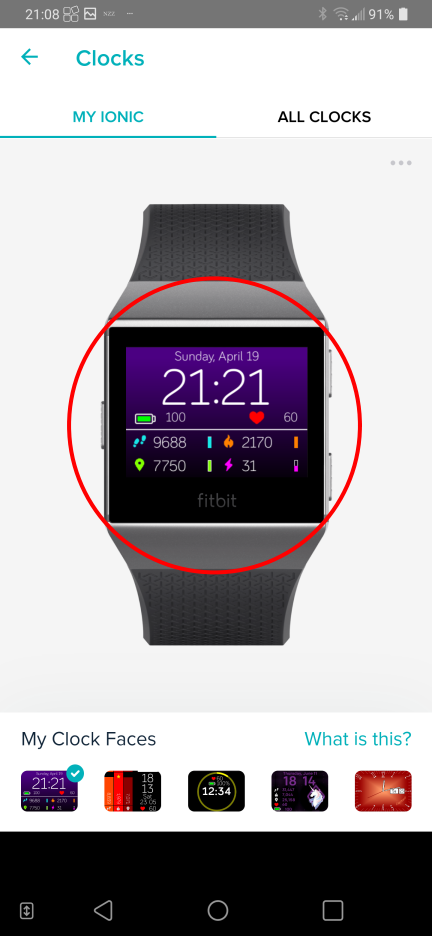
Then click/tap on Settings below the watchface:
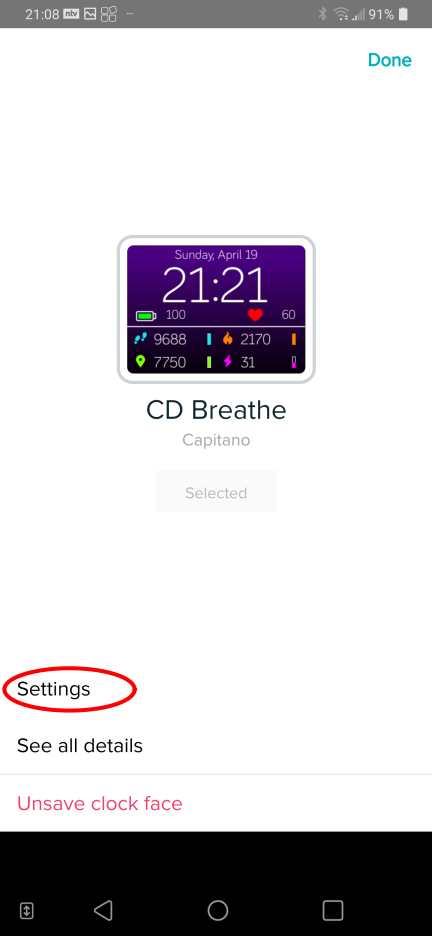
Now the settings for the chosen watchface will be displayed:
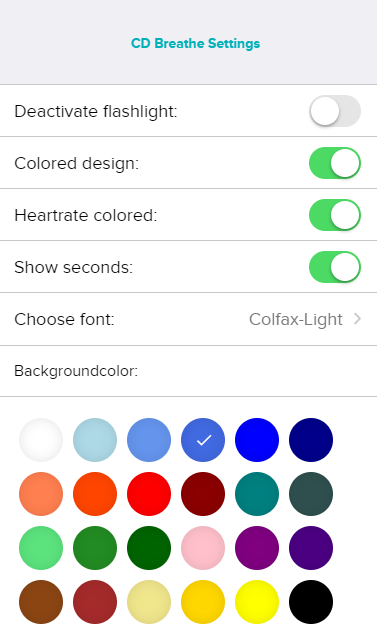
Here you can now make the desired settings, which are usually transferred to the watch immediately, provided that there is a Bluetooth connection to the watch.


