The Clockface
A very reduced clockface, with which the background color, the font color and the font of the display can be adjusted in the smartphone settings. So it's really simple but you can design it individually.
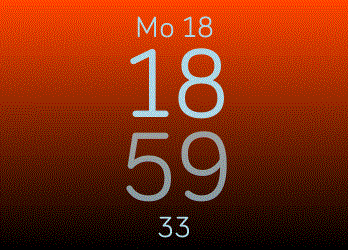

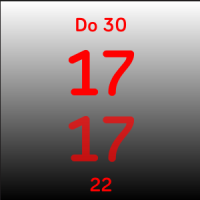
Download-Link: CD Purity
Rating: 4.3 
Number of ratings: 359
The following operating options are available on this clockface:
- Double-tap upper right corner of the display: switch on the integrated flashlight
- Tap the lower-left corner of the display: Switch to data view and back
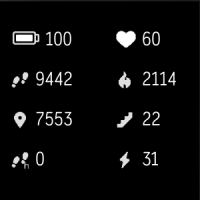
The Settings on the Smartphone
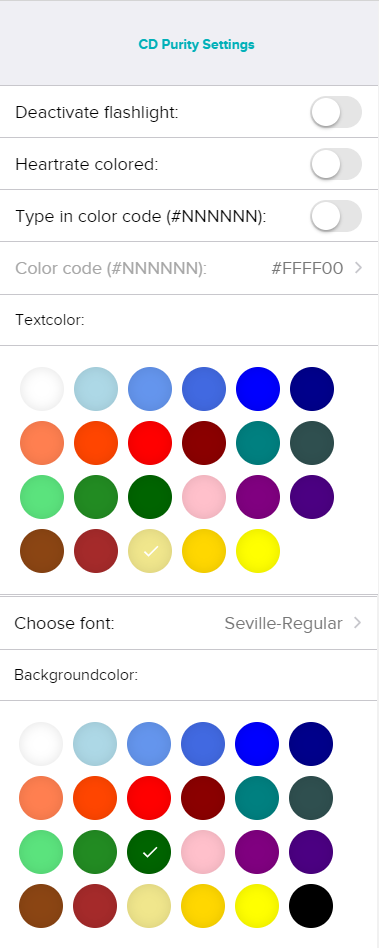
The following settings can be made in the settings on the smartphone:
- The flashlight function can be deactivated.
- The colored display of the pulse according to heart rate zones can be deactivated.
- If the Enter color toggle (#NNNNNN) is activated, any color code in the form #RRGGBB can be entered in hexadecimal notation. The leading double-cross "#" is important. If the switch is in the off position, the font color can be selected using the color picker.
- The font for the time display can be selected from a list.
- A color gradient for the background of the time display can be selected using a color picker.


