The Clockface
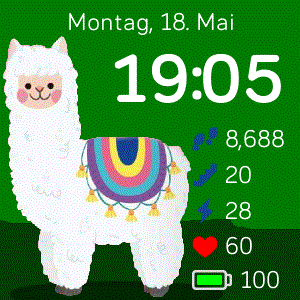

Download-Link: CD Pako TK
Rating: 4.5 
Number of ratings: 3,536
The following operating options are available on this clock face:
- Double-tap upper right corner: switch on the integrated flashlight
- Tap the lower-left corner: Toggle data in the second line of activity data:
- Hourly steps / active minutes and distance/floors (floors not with Versa lite, as this does not support floors)
The pulse is colored depending on the current heart rate zone:
- White: below fat burning
- Green: fat burning
- Yellow: cardio
- Red: peak level
The Settings on the Smartphone
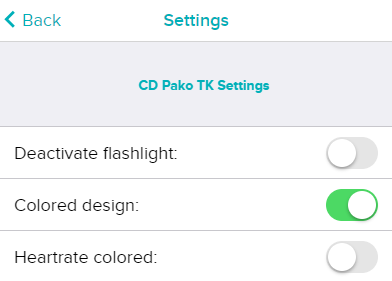
In the settings on the smartphone you can:
- deactivate the flashlight function,
- switch the icons of the activity data between white and blue,
- switch of the display of the colored heart rate according to the heart rate zones. zones can be switched off.


